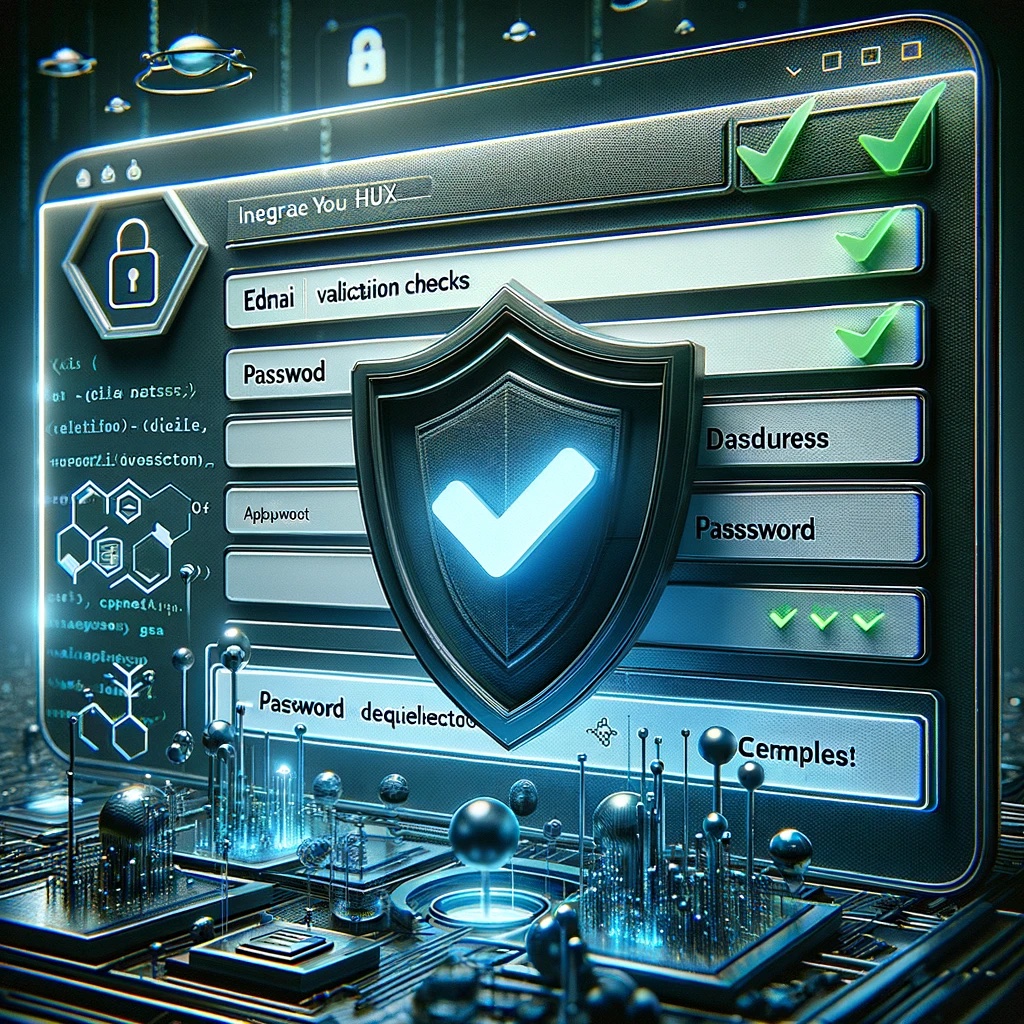The User Experience and User Interface of any software product is often a missed opportunity to improve the security posture. Software security starts how users interact with the system.
The controls and access points into the software defines the surface area for which users (or other systems) impact the application. This will include things like what types of information are allowed, what fields are allowed, and how the application will flow.
The best practice for a user interface is to strictly define the how and what type of data a user can enter. When designing the “MyOwnTutorial” registration process, the email field would only accept valid email addresses, while the password field should enforce strong password policies (e.g., minimum length, complexity requirements). By implementing strict data type checks and validation rules, the user interface prevents users from submitting malformed or malicious data, reducing the risk of injection attacks and other vulnerabilities. It is important to remember, though, that these validation checks should be done in two locations. The first is where the user enters the data , and the second is when the data comes into the software on the server side.
The validation in the User Interface allows for the software to fail fast. This means that there is less computer resources being consumed and allows the user to make adjustments and proceed faster. The fail fast principle means that error checks are done at the earliest possible time. It is important to restate, that the checks may need to be done more than once based on where the checks are done.
Imagine a scenario where “MyOwnTutorial” were to let students upload PDF documents showing the work that they did. If the system only checked the PDF after the upload was complete, a student could accidentally upload an image and not be told until some period in the future. Where as a simple “PDF” extension check would have warned the user before. This isn’t the only time the check for PDF should be done. Once the user clicks upload on the user interface, the backend should also verify that the file is a PDF once the file is being uploaded. Then once the file is uploaded completely, the system should verify that the file is not malicious.
When the software does fail, how the failure is handled ensures that your application reacts gracefully in the face of unexpected situations, preventing potential security breaches and maintaining data integrity.
When a user registers on “MyOwnTutorial”. First, let’s look at the register user process again. As noted before, we can use the form to help protect against some issues, but not all. One thing that the system doesn’t want is users to register using the same email address. We also want to make sure that the user has access to that email address and we don’t want someone to know if some email address is a valid user on the system. This is not something we can do without an additional step. How do we do this? After the user registers, the system displays a message saying something to the effect of “We have sent an email to <email>. Please follow the instructions in that email so that we can activate your account. If you do not receive an email it is possible there is a system issue or the email address has already been registered.” The system will then monitor for accounts where emails are not validated and remove those users after a certain period of time. In our case, we assume the users are close and will activate within 24 hours.
Another example of error handling’s impact on security is when a user of “MyOwnTutorial” attempts to update their profile information and an unexpected server error occurs. Instead of presenting a generic “Something went wrong” message, the system gracefully handle the error by:
- Informing the user that an unexpected issue occurred and their changes could not be saved.
- Providing a clear path for the user to retry the operation or seek assistance.
- Logging the error details, including relevant contextual information (e.g., user ID, timestamp, specific error message), for future debugging and analysis.
Effective error handling not only enhances the user experience but also aids in identifying and resolving potential security vulnerabilities. By logging errors with relevant context, you establish an audit trail that can be invaluable during incident response and forensic analysis.
Remember, security and user experience are not mutually exclusive; they can coexist harmoniously when approached with thoughtfulness and diligence. By minimizing the attack surface through data type validation, user guidance, and secure UI design, failing fast with informative error messages, and implementing robust error handling mechanisms, you can create a secure and user-friendly environment for “MyOwnTutorial” users.